Free Online AI Photo Editor
Try it now:
Generate Stunning Images from Text with GemPix
Unleash your creativity with GemPix. Simply type your text, and our AI image generator transforms it into vibrant, high-quality images. Explore styles like Studio Ghibli, Hayao Miyazaki, Makoto Shinkai, Katsuhiro Otomo, and more—perfect for artists, designers, or anyone looking to bring ideas to life.
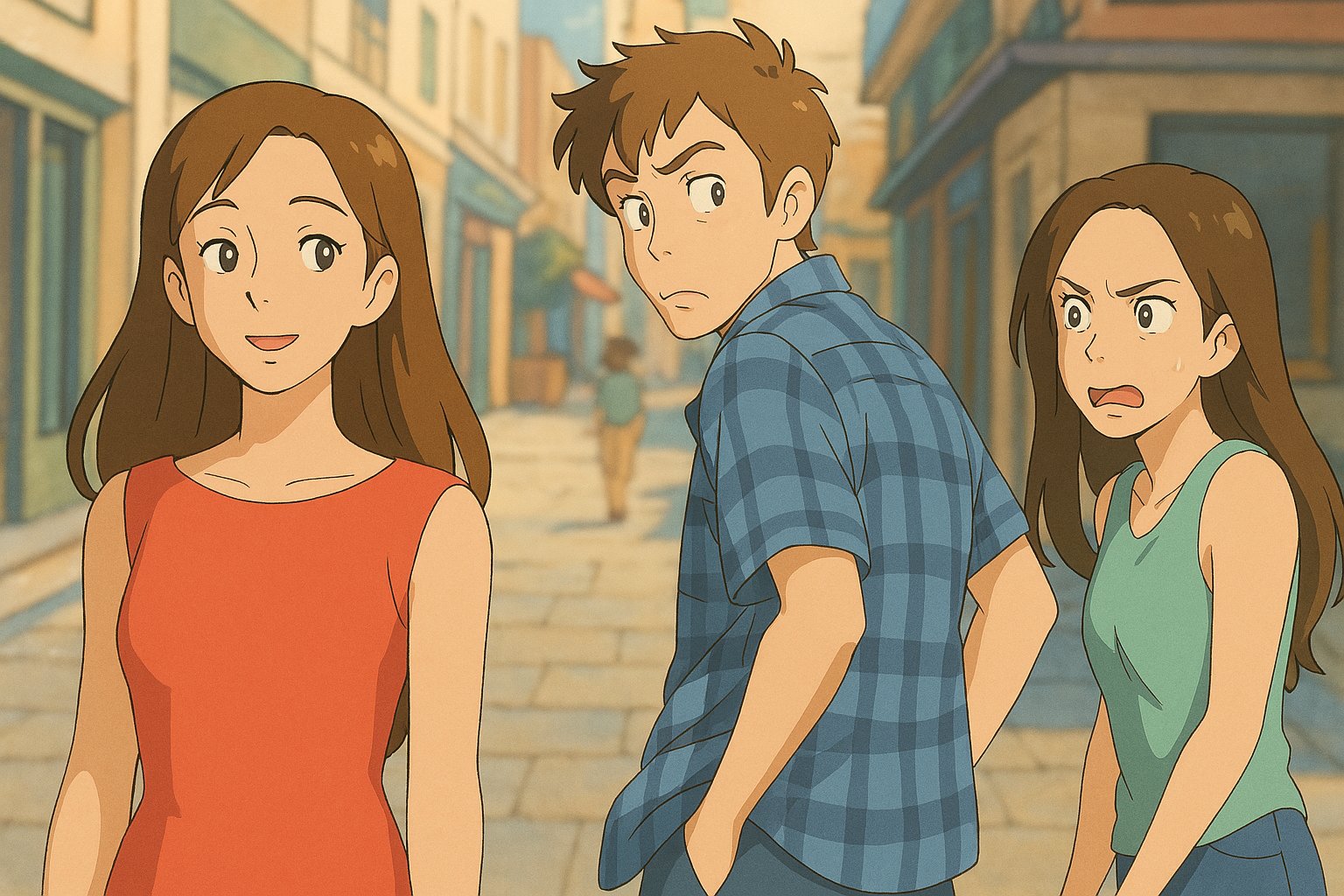
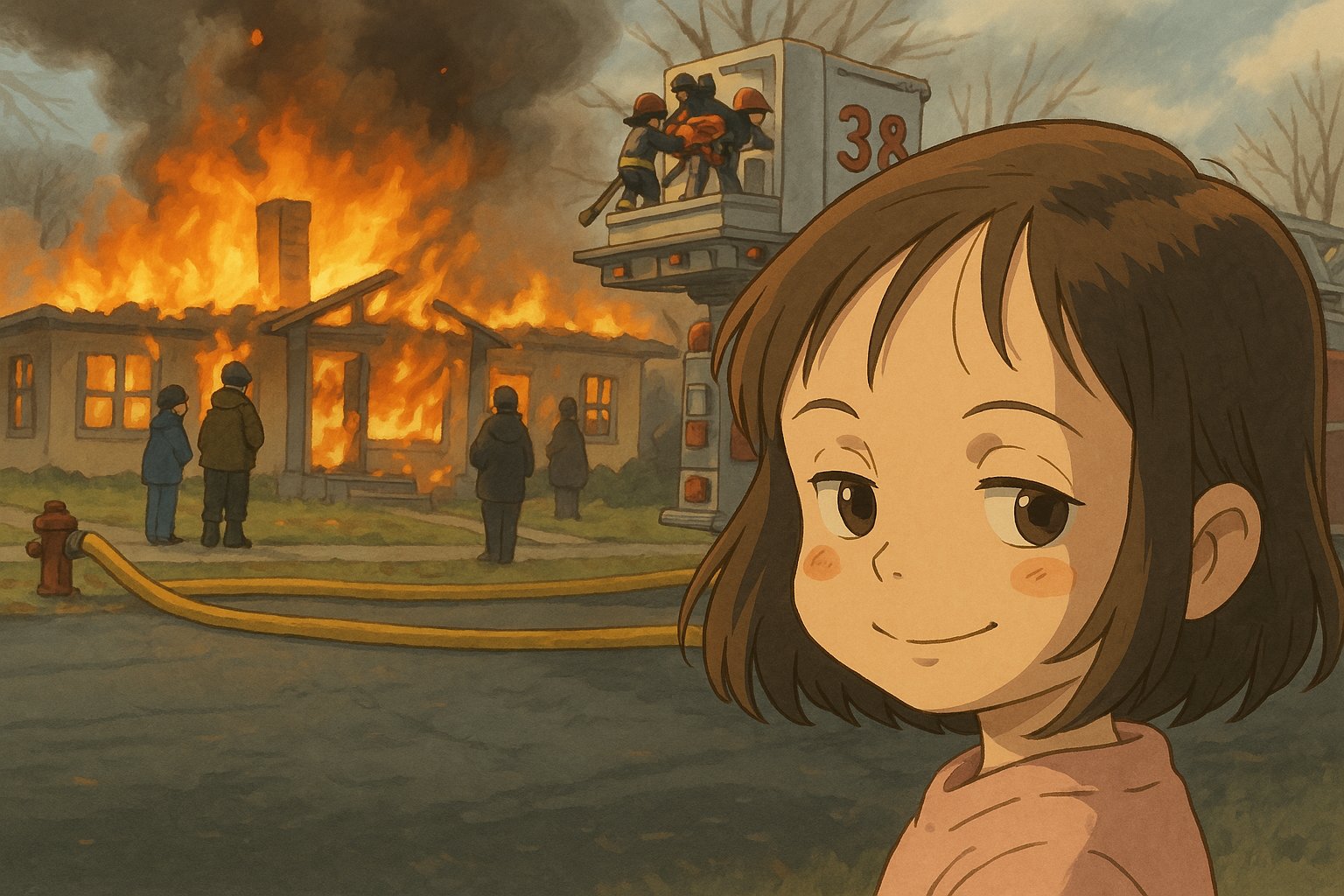
Transform Images with AI Precision
GemPix is an advanced AI photo editor that helps you reimagine existing images with text guided transformations. Change scenery, restyle characters, add or remove objects, adjust composition, and create multiple photorealistic variations. Ideal for concept art, AI image editing, and for designers who want professional quality results.
Intelligent AI Image Editing with GemPix
With GemPix, effortlessly enhance and edit images with AI precision. Apply artistic styles, modify text elements, replace objects, or refine backgrounds while keeping images realistic. Ensure consistent character designs across multiple images and maintain visual coherence. Our AI photo editor and generator empowers creators to achieve professional-level results with intuitive prompts and unmatched creative control.

Why Choose GemPix's free AI Photo Editor?
Turns natural language into precise image edits while preserving subject identity, lighting, and composition. Create, replace, and refine with production quality output.
Natural Language Editing
Type what you want and GemPix handles masks, selections, and blending for you.
Object Add Remove Replace
Insert new elements, remove distractions, or swap items while keeping perspective and shadows consistent.
Identity and Layout Consistency
Preserve faces, styling, and composition across edits and variations for cohesive results.
Instant Feedback
Near real time responses support rapid creative iteration and prompt refinement.
High Fidelity Compositing
Seamless edges, lighting match, and color harmony produce natural blends without artifacts.
Style Transfer and Restyle
Move between photoreal, cinematic, watercolor, anime, and branded looks with prompt level control.
Text To Image and In Place Edits
Generate fresh scenes from scratch or surgically edit existing photos with local changes only.
Batch Variations
Explore multiple directions at once, then lock the best take and refine with precise prompts.
Background Swap and Scene Control
Replace skies, rooms, and environments while maintaining depth, lens look, and global lighting.
High Resolution Output
Export sharp images ready for print, ads, and product pages with clean detail and minimal noise.
Free & Unlimited Access
Enjoy unlimited image generations with no sign-up required and no hidden costs. Start creating stunning images instantly.
Use Cases of GemPix AI
Marketing and Advertising
Create polished product photos, swap backgrounds, and generate ad-ready visuals while maintaining brand consistency.
E-commerce Product Images
Remove backgrounds, restyle products, and keep image identity consistent across multiple shots with seamless AI image editing.
Social Media Content
Generate engaging visuals, banners, and stories using natural language prompts for fast, high-quality social media assets.
Creative Design and Illustration
Experiment with styles, modify scenes, and add or remove elements instantly for concept art, branding, and digital illustration.
Photography Enhancement
Retouch images, refine details, or composite new elements while preserving lighting, color, and composition.
Gaming and Entertainment
Create characters, props, and immersive scenes with consistent designs for games, comics, and animation.
Education and Training
Produce illustrations, diagrams, and learning visuals on demand, tailored to subjects and audiences.
Rapid Prototyping for Brands
Quickly mock up campaigns and pitch visuals using AI image editing, saving time compared to manual workflows.
See What GemPix AI Create
Discover inspiring projects, artwork, and designs made by our vibrant community.


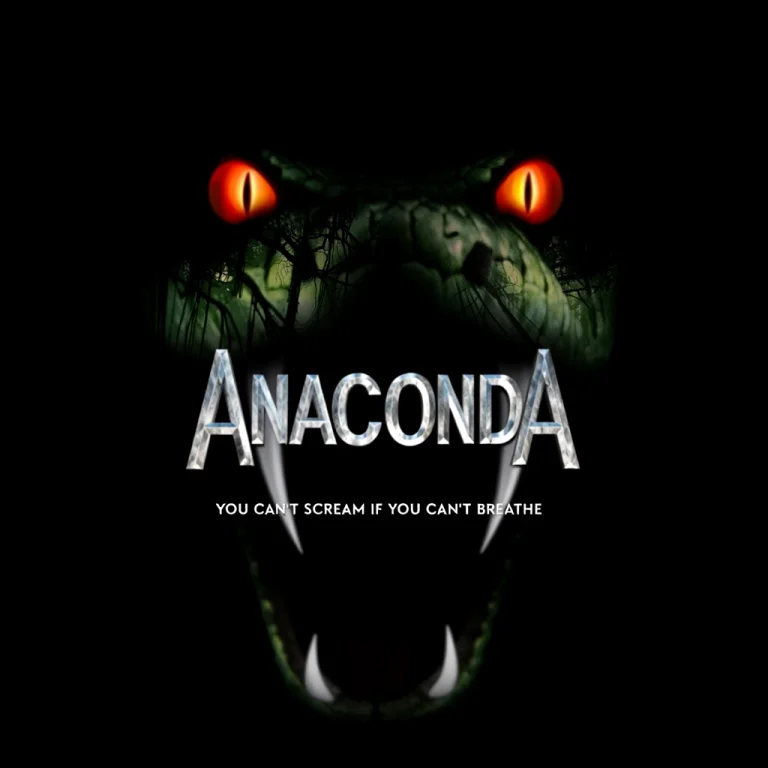









Start Creating Amazing AI Art Today
Join thousands of creators unleashing their imagination with GemPix AI.
Try GemPix AI Free